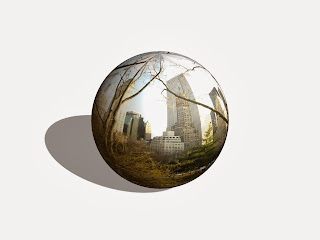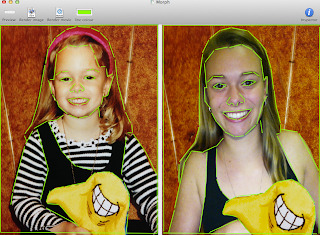Tuesday, October 29, 2013
Monday, October 28, 2013
Morph Assignment
For this assignment we had to take a childhood photo of ourselves and morph it into a picture of us today. I personally found the hardest part to be taking a picture of myself at the same angle as the childhood one. There are so many selfies on my computer right now! I wanted it to somehow match up and I used what we learned in class to replicate the background. I even included the toy I'm holding. It's cool to see the transformation.
Baby Picture:
Picture Now:
Original -
With Photoshop -
How I did it with MorphX:
Tuesday, October 22, 2013
Irina Werning's Photography
I think Irina Werning's idea to recreate old childhood photographs is great! I personally love going through old pictures of myself and my family so the concept is really interesting. It's impressive that she is able to make the images so similar in terms of the backgrounds and outfits that each person wears. I've heard about other people doing this with family photos but I didn't know that there was a photographer out there dedicated to this type of work. It's cool to see how people change overtime while keeping the background constant. I really like the black and white photo of the girl looking over to the side. It's simple but shows how even though she has turned into a woman, some of her features have stayed the same. She has the same expression. I think our morph assignment is going to have really interesting results. We are using the same idea but instead of one photo next to another, we're morphing them. I can't wait to see how it works out.
Monday, October 21, 2013
Art Project
I took the class Baroque and Rococo last semester so I decided to pick a painting that I was familiar with. I know the backstory of it and decided it would be cool to merge my face in it.
Judith Beheading Holofernes by Caravaggio
My version:
Wednesday, October 16, 2013
Monday, October 14, 2013
Autoscopy
Original:
GIF Files
Windows, dither 40% :
Restrictive, diffusion, 32 colors :
Selective, pattern, 16 colors :
Selective, noise, 8 colors :
Jpeg Files
0% Quality 20KB :
25% Quality 41KB:
50% Quality 74KB :
75% Quality 143KB :
100% Quality 332KB :
Saturday, October 12, 2013
Tuesday, October 8, 2013
GIF Files
Original:
Adaptive, 4 Colors, Diffusion, Dither 75% :
Black-white, Diffusion, Dither 77% :
Windows, Pattern, 16 Colors :
Restrictive, Diffusion, 2 Colors, Dither 90% :
Restrictive, Pattern, 4 Colors :
Restrictive, Diffusion, Dither 87% :
Grayscale, Pattern :
Mac OS, Noise, 16 Colors :
Selective, Diffusion, 16 Colors, Dither 30% :
Adaptive, Diffusion, 2 Colors :
Perceptual, Diffusion, 32 Colors, Dither 16% :
Restrictive, Diffusion, 4 Colors, Transparency :
Monday, October 7, 2013
Subscribe to:
Posts (Atom)